In order for customers to monitor the sensors on Auto Server service at vHost, you can follow these steps:
Step 1: You need to log in with the email registered for Auto Server service at vHost by following link:
https://members.vhost.vn/clientarea.phpStep 2: When you have successfully logged in to your members account then you need to select your Auto Server service in main page or you can select
Services >> My services and then select your Auto Server service
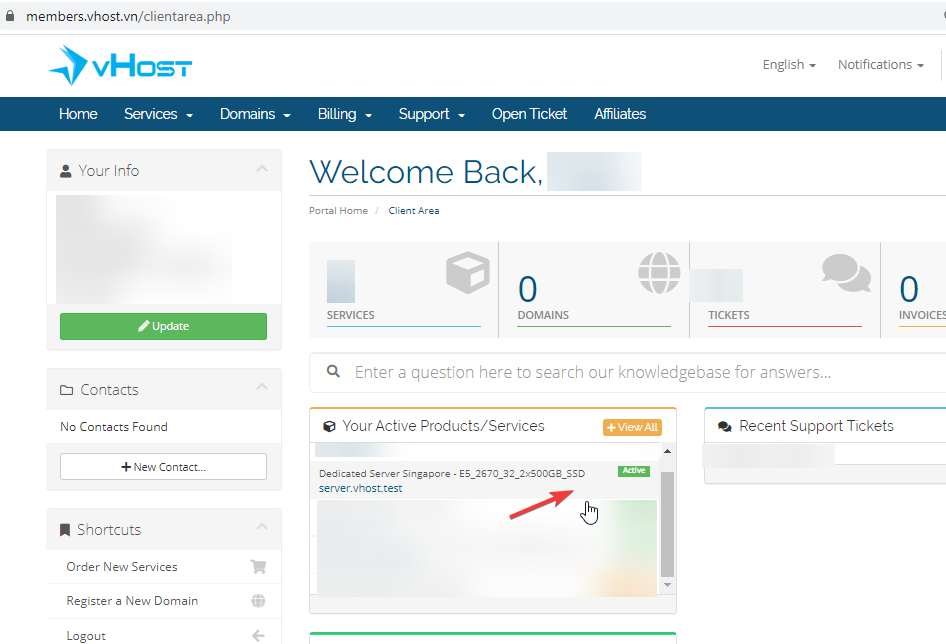 Step 3:
Step 3: After clicking on the Auto Server service, you will be redirected to your server management page. To monitor the sensors on the server, you go to
Server Graphs >> Sensors section to perform monitoring.
You can perform temperature monitoring on the server by select Sensors >> Temperature
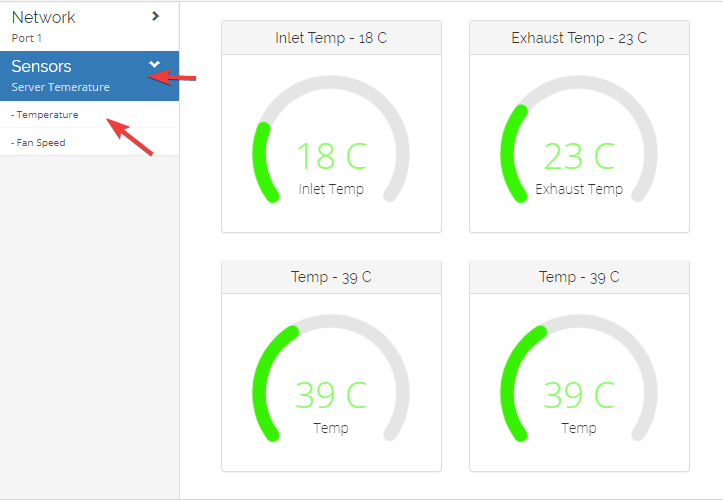
Or you can perform fan speed monitoring on the server by select Sensors >> Fan Speed
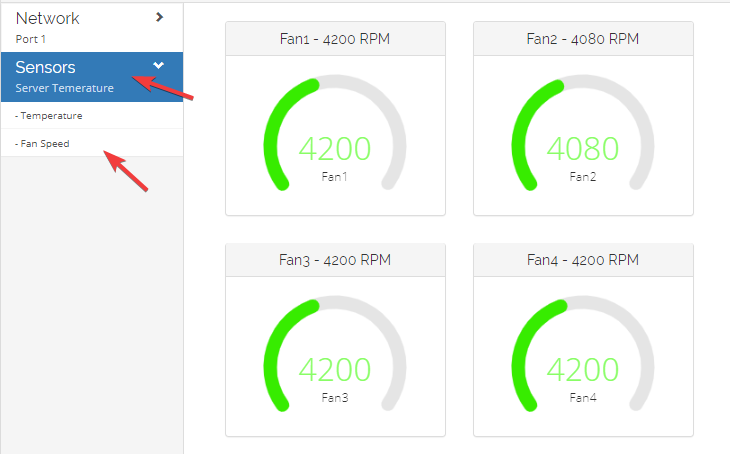
Please do not hestitate contact to us if any information is required via the following channels below:
Ticket:
https://support.vhost.vn/Call Center: 1900 6806 (Press 2)
Email: support@vhost.vn
Best Regards !